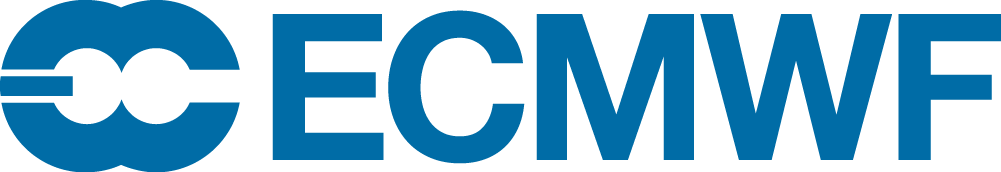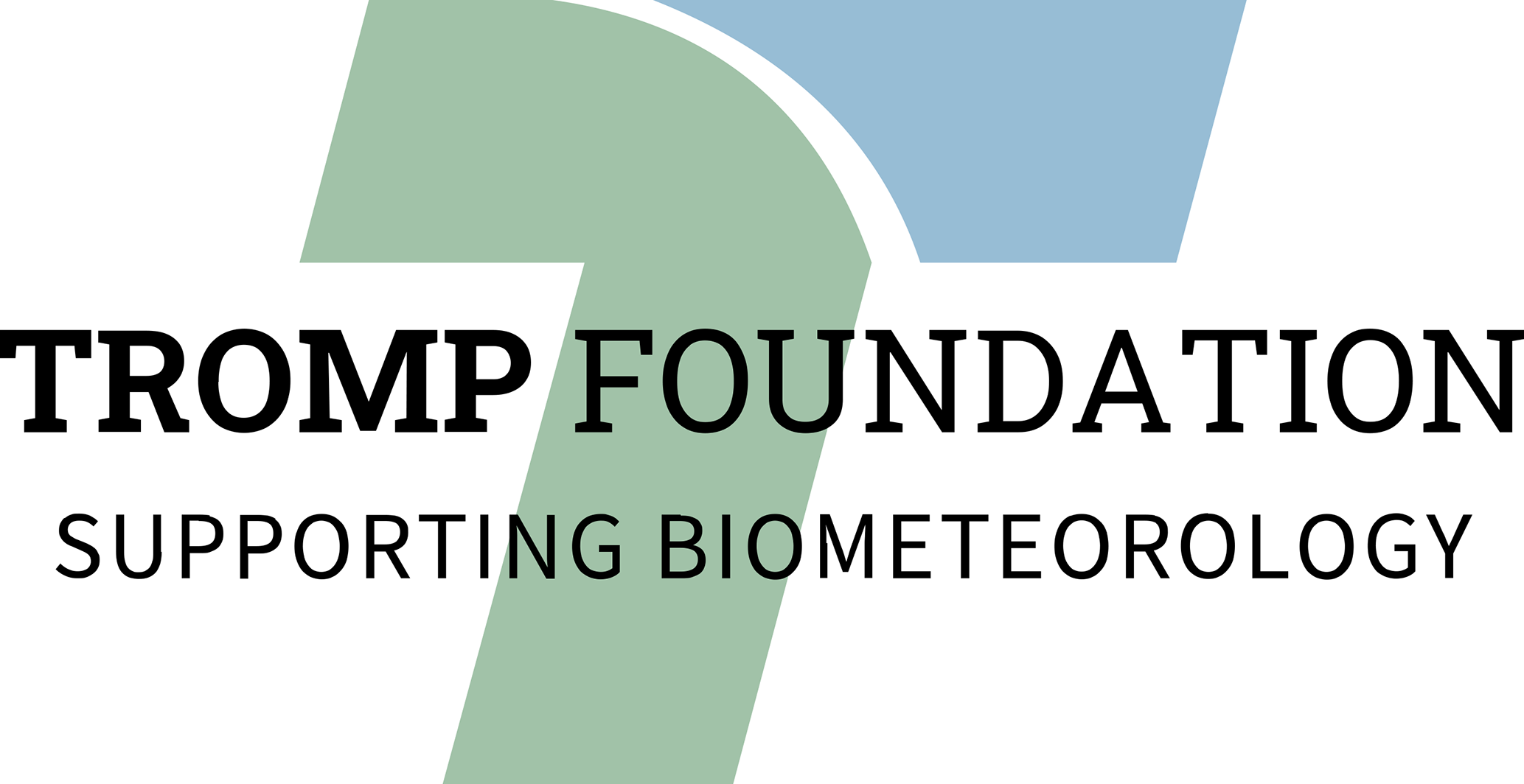DWD warning portal prototype - visualizing warning information in its spatial and temporal context
- German Meteorological Service (DWD), Offenbach am Main, Germany (christian.vogel@dwd.de)
The aim of the project RainBoW ("Risk-based, Application-oriented and INdividualizaBle delivery of Optimized Weather warnings”) at the German Meteorological Service (DWD) is to provide optimized warnings that are geared to the needs of our customers. The warning portal with its possibilities of individualization makes an important contribution to this. In the future, expert users can configure their individually relevant warning information via the warning portal, which will also provide capabilities to deliver and visualize the corresponding data. Currently, the warning portal is available as a light-weight prototype that focusses on visualizing probabilistic data for pre-configured meteorological events.
Even though full individualization capabilities are not yet included in the warning portal prototype, users can customize some settings according to their interests. This includes choosing the weather element for warnings, the profile (currently a pre-configured selection of weather events) used to generate the warnings, the forecast model or the background map. Furthermore, there are three options to provide points or areas of interest: (i) Provide a location name or geographical coordinates, (ii) Draw a point or polygon on the map or (iii) Upload a user geometry via a GeoJSON or shape file. This happens in the sidebar of the browser-based application. Based on these user-settings, data from the ICON (EU/D2) EPS are evaluated and shown in a visualization dashboard. In its current version, the dashboard comprises a leaflet map showing the spatial distribution of EPS data relative to the selected user geometry, and a temporal diagram visualizing the occurrence probabilities for the events in the selected pre-configured warning profile over the course of the selected model's forecast horizon. The map and the temporal diagram are linked via a time-slider, such that the user can get detailed information and can look at the warning situation in its entirety. The temporal information in the diagram corresponds to a grid cell selected on the map, creating another link between both displays.
The spatial visualization on the map shows grid cells colored based on the event that is applicable. Since we show probabilistic results from ICON EPS, there is an uncertainty about the event to occur. This uncertainty results in probabilities of the various events and cannot be represented in one single map. Though, based on all possible events there are three different scenarios that can be selected to be displayed on the map: (i) Most probable scenario (events with the highest probability), (ii) Worst case scenario (events with highest level whose probability is greater than zero) and (iii) Probabilities for a single event (probability distribution for a specific event).
The layout and functionalities of the new release of the DWD warning portal prototype are discussed in more detail on the poster.
How to cite: Vogel, C., Riedl, K., Reetz, B., Schaab, R., Noel, L., Niebuhr, H., and Feige, K.: DWD warning portal prototype - visualizing warning information in its spatial and temporal context, EMS Annual Meeting 2024, Barcelona, Spain, 1–6 Sep 2024, EMS2024-688, https://doi.org/10.5194/ems2024-688, 2024.